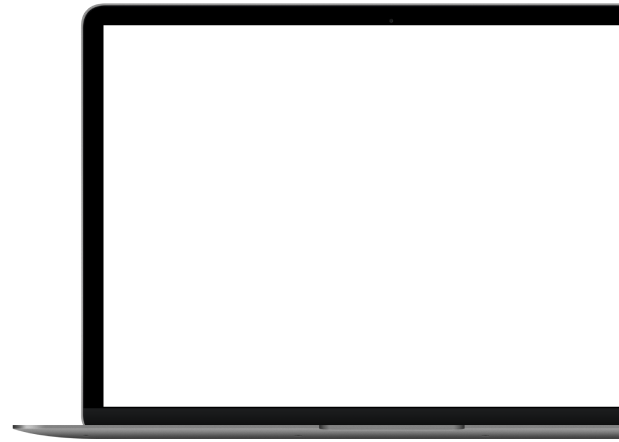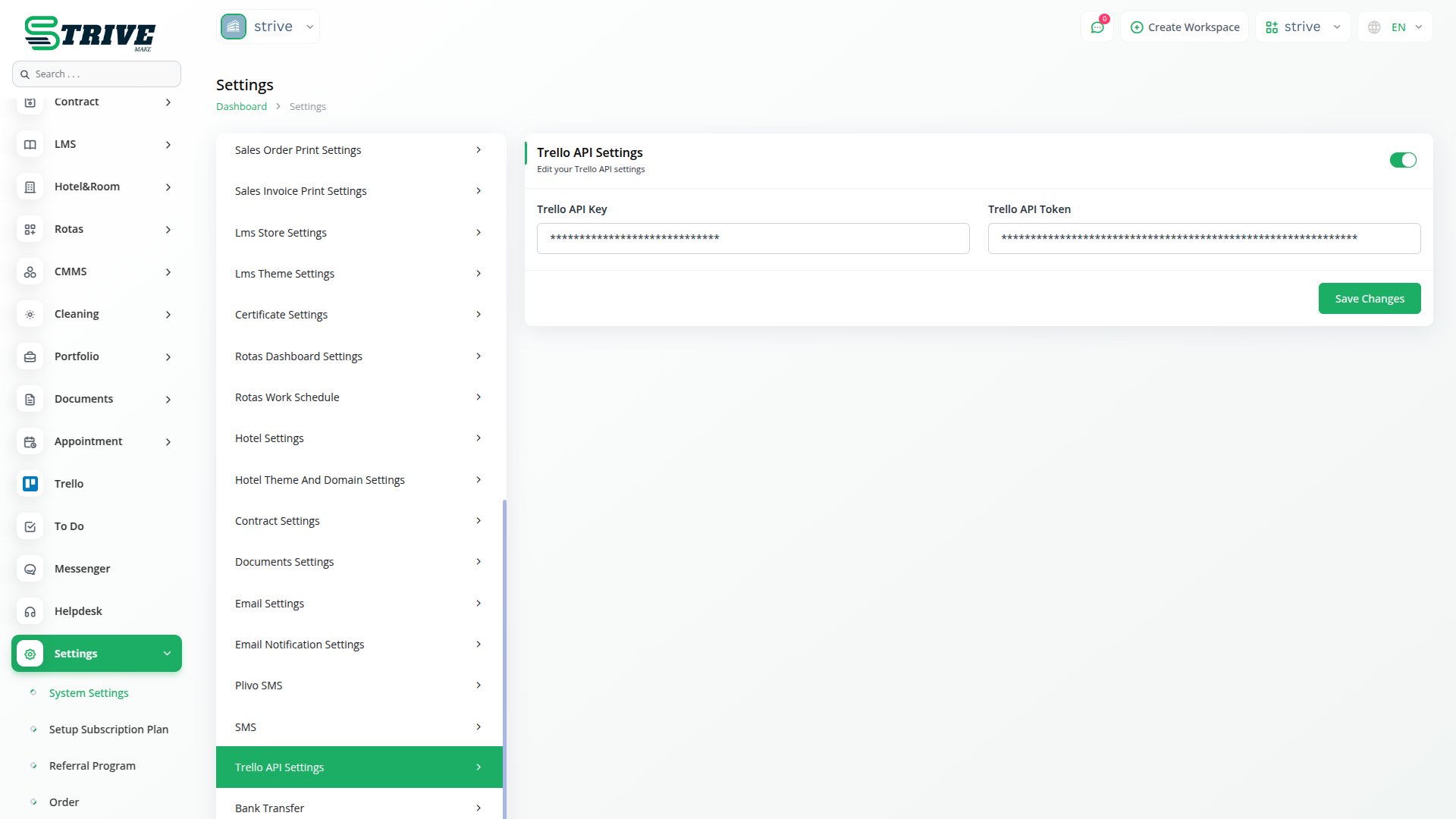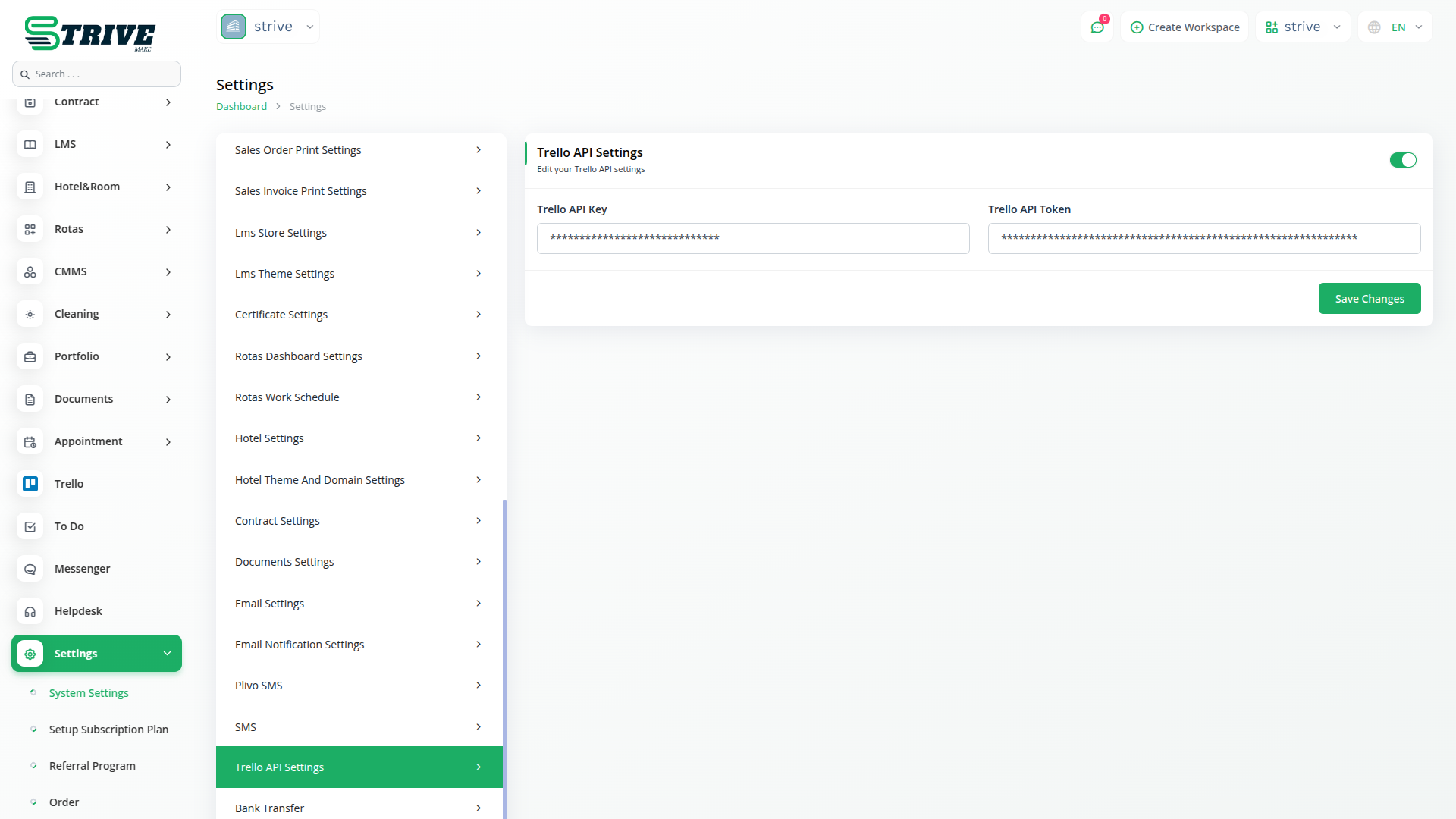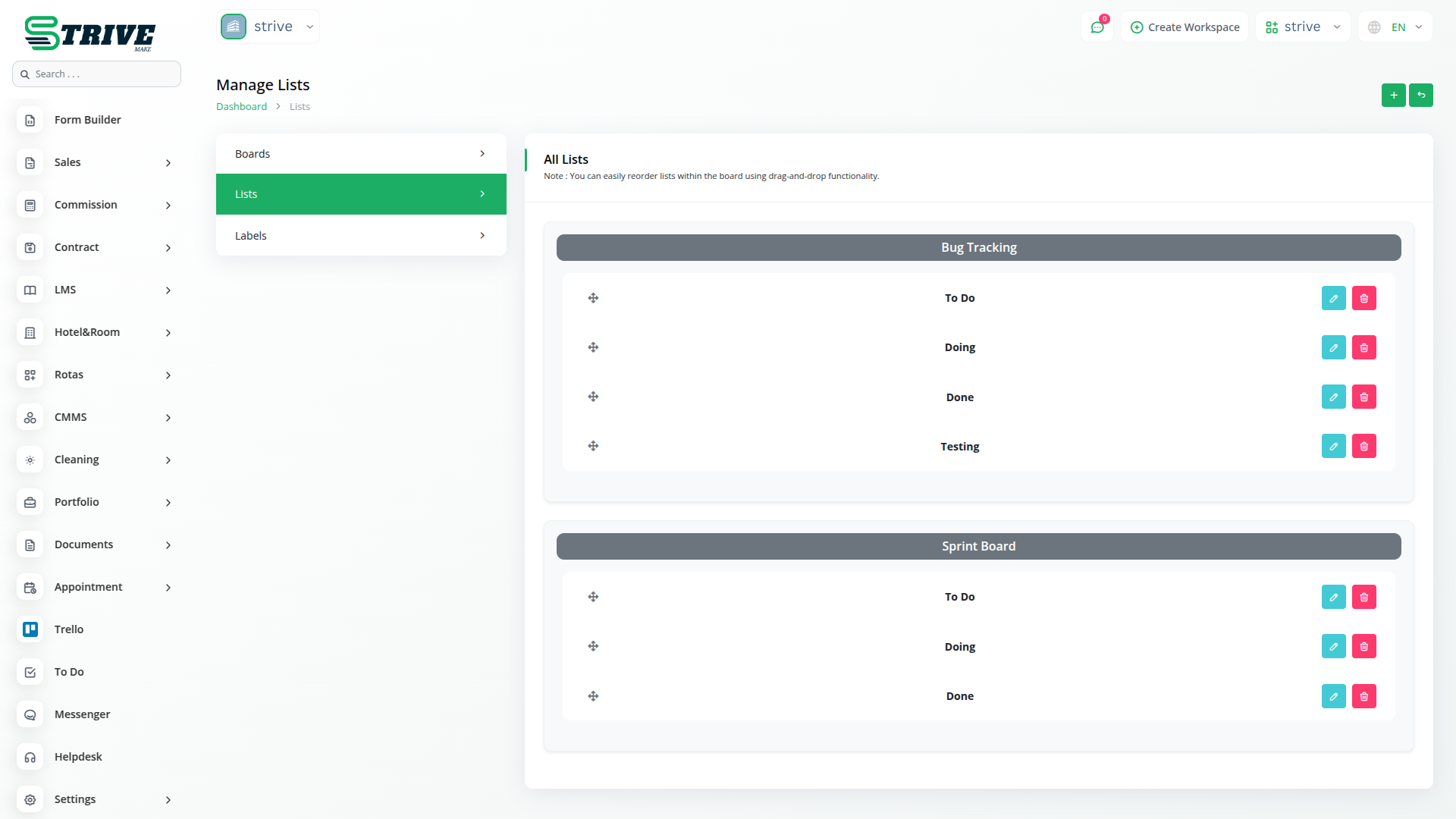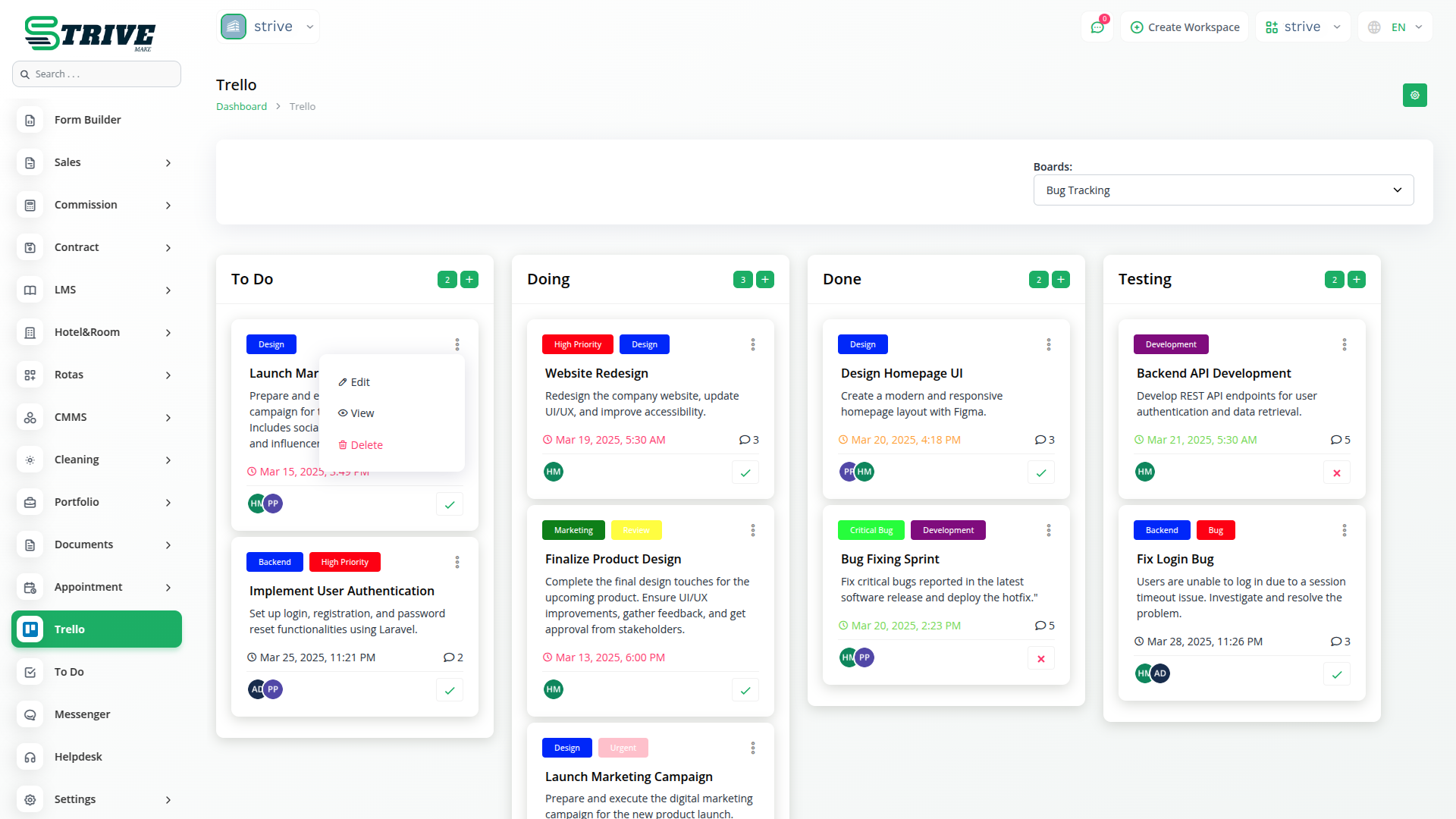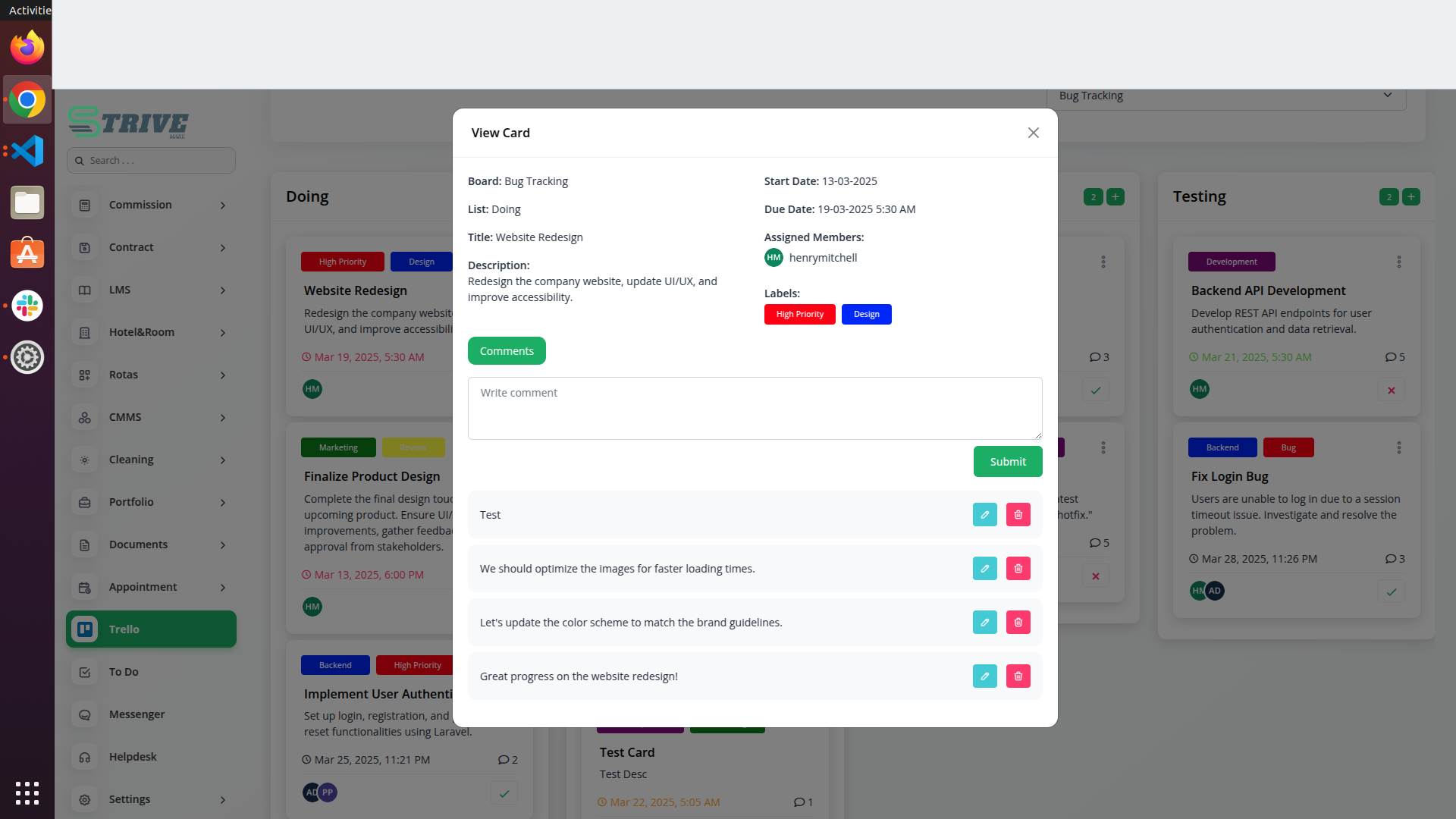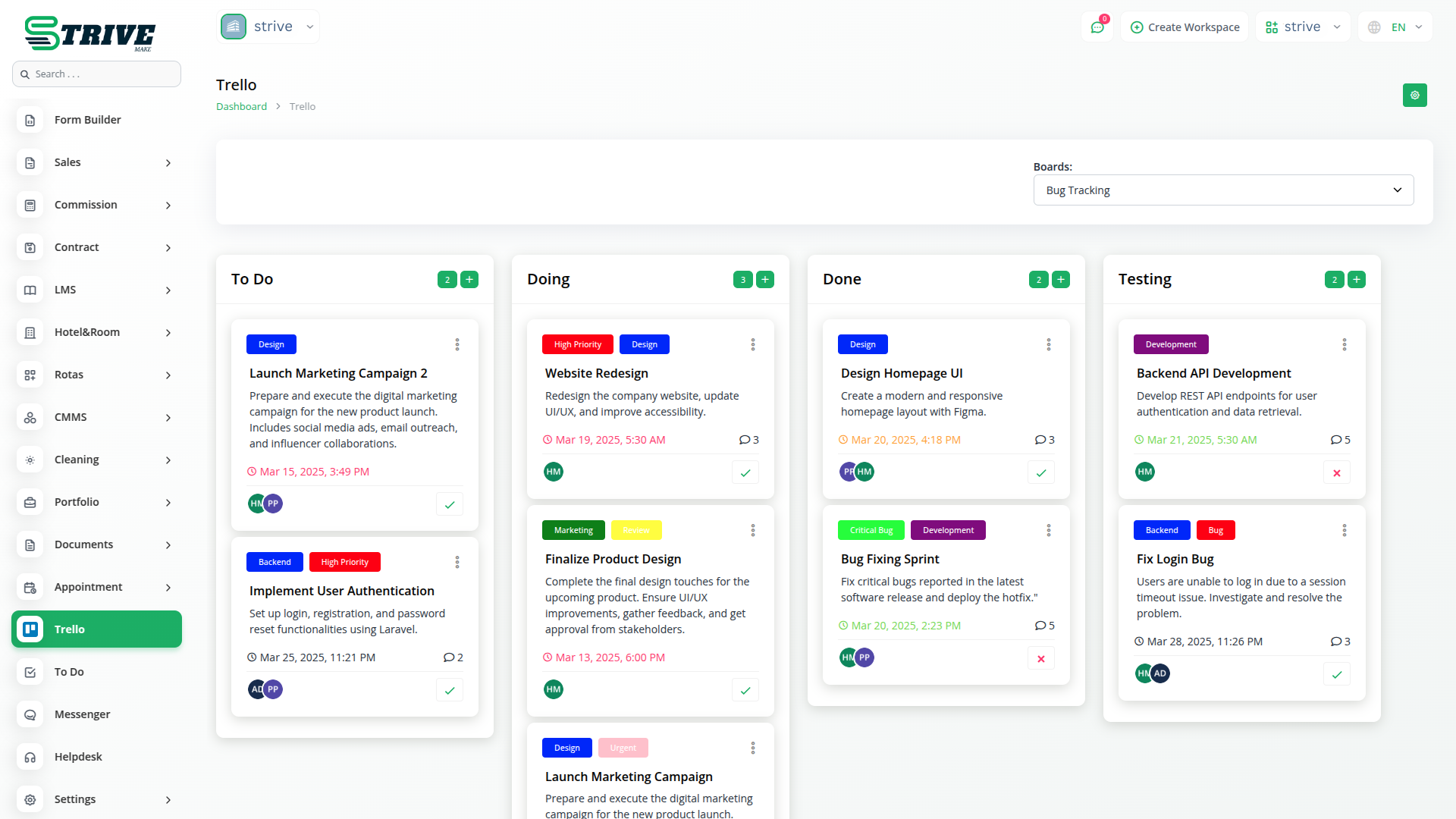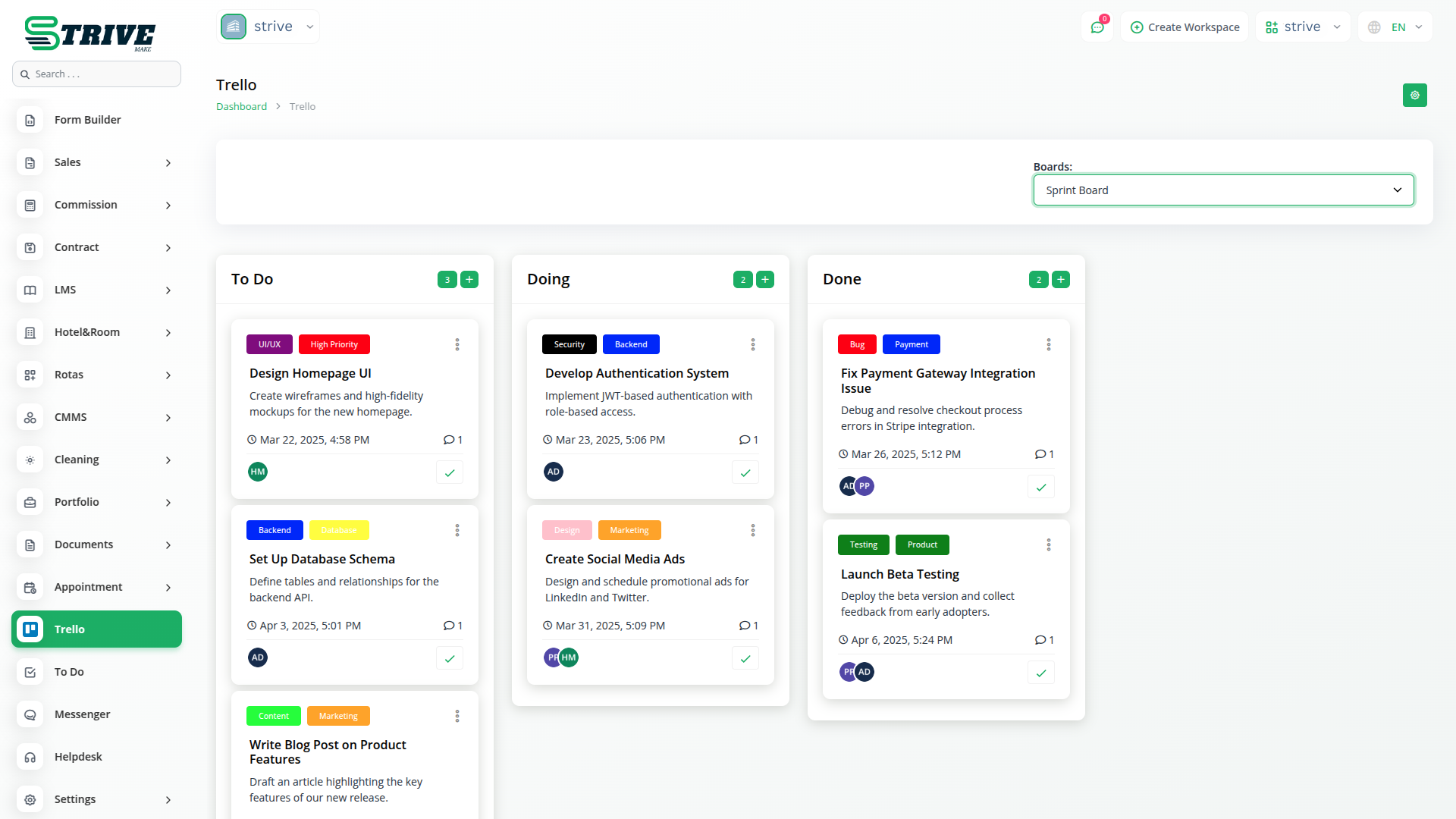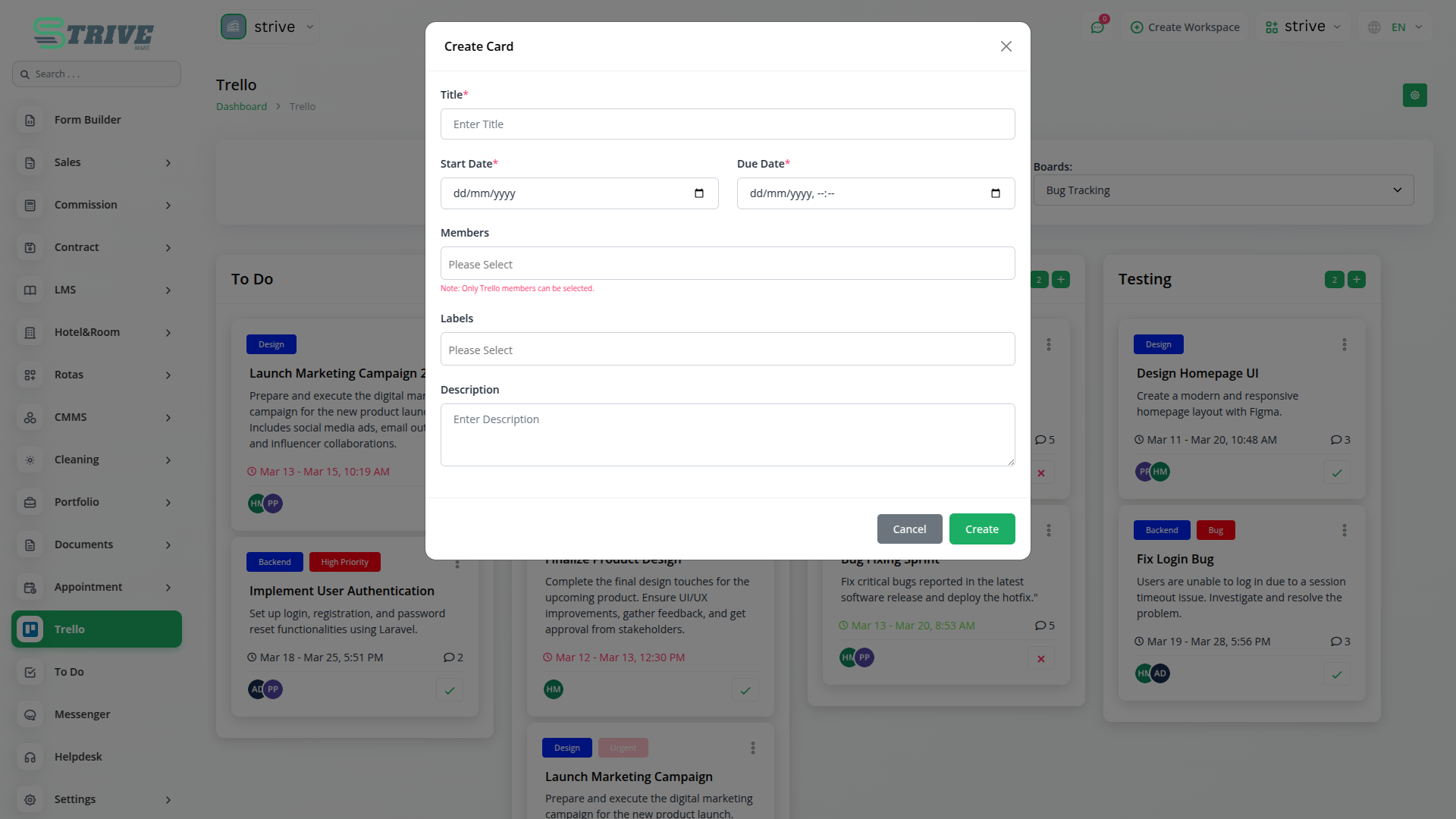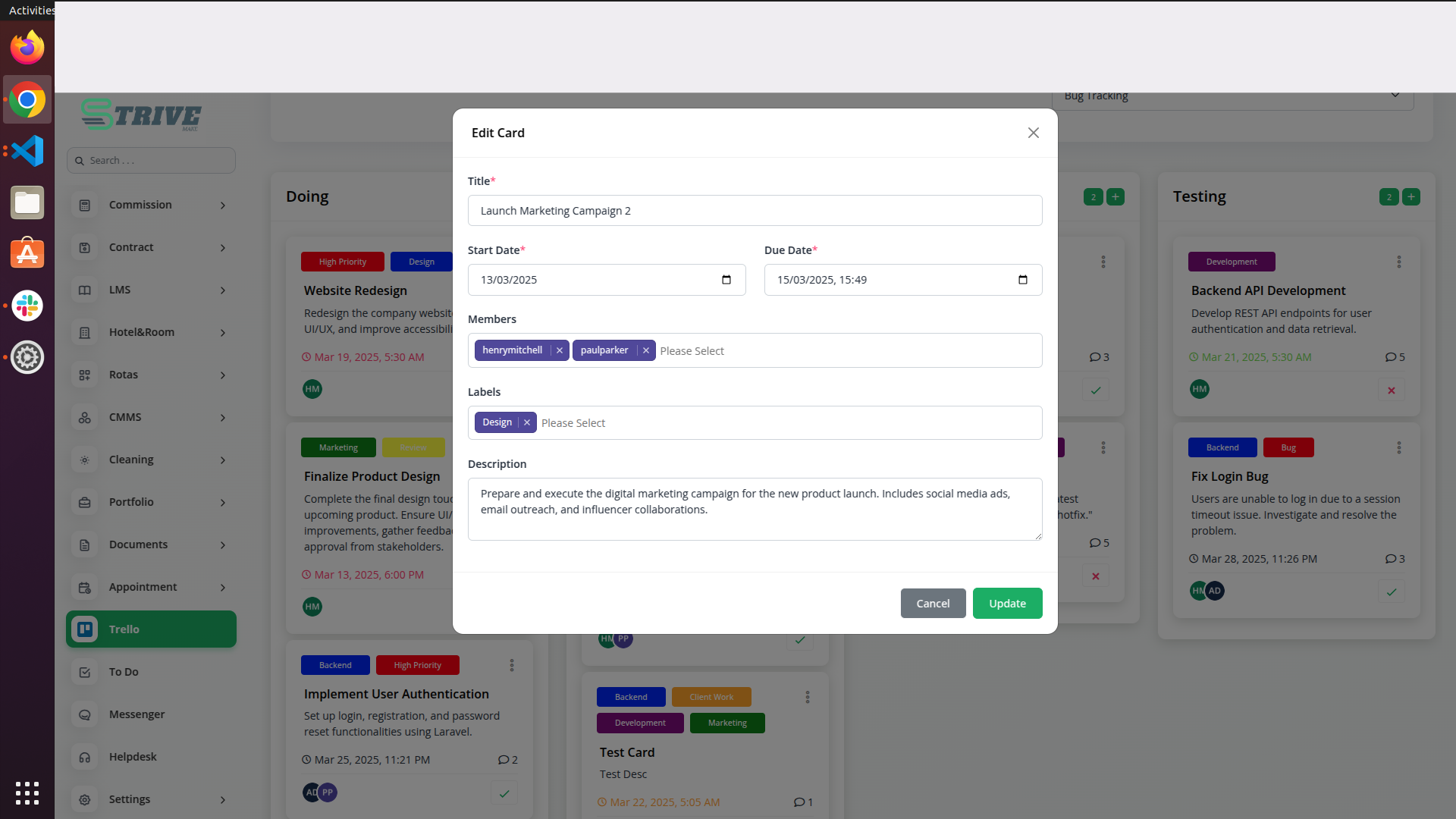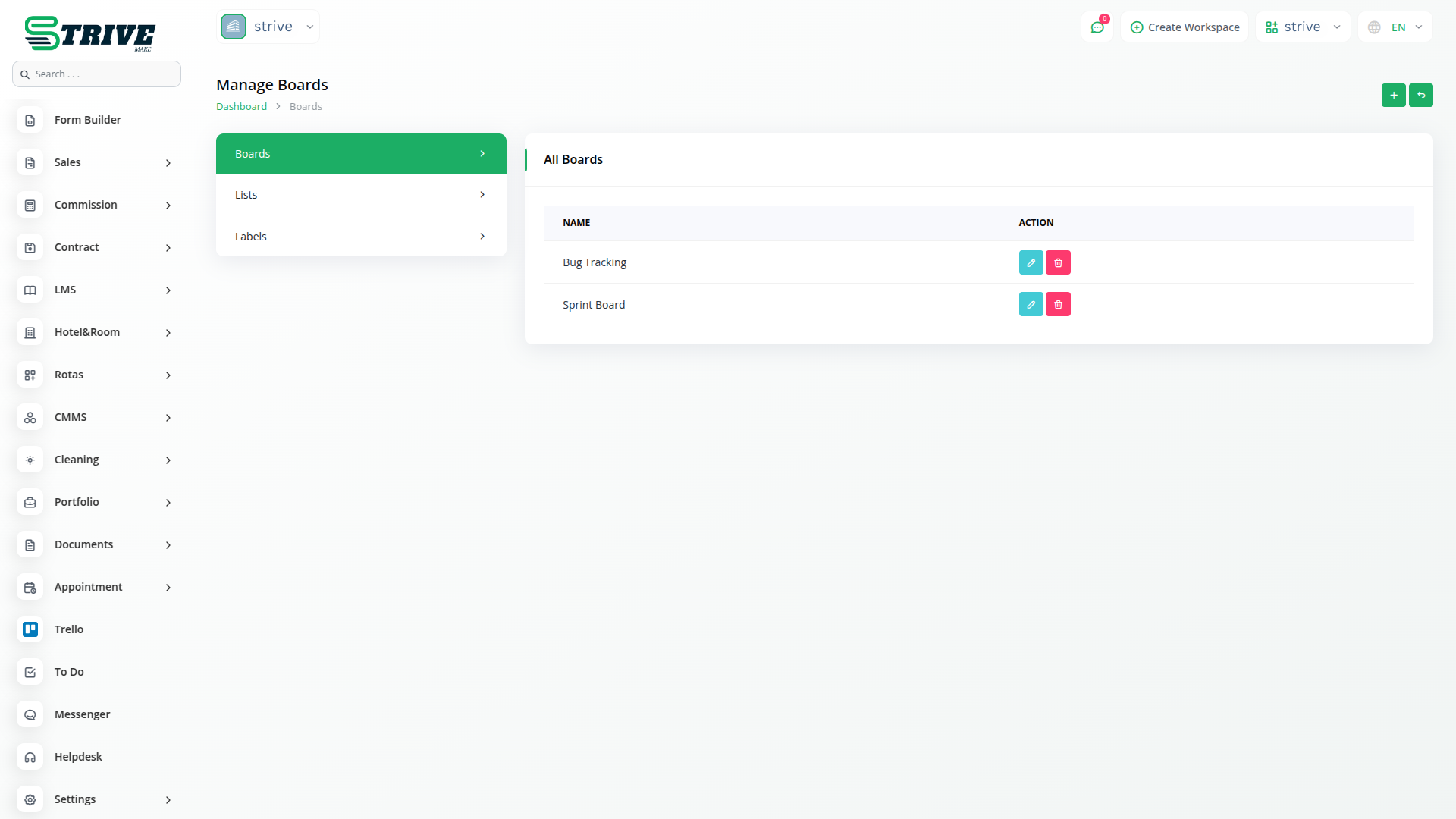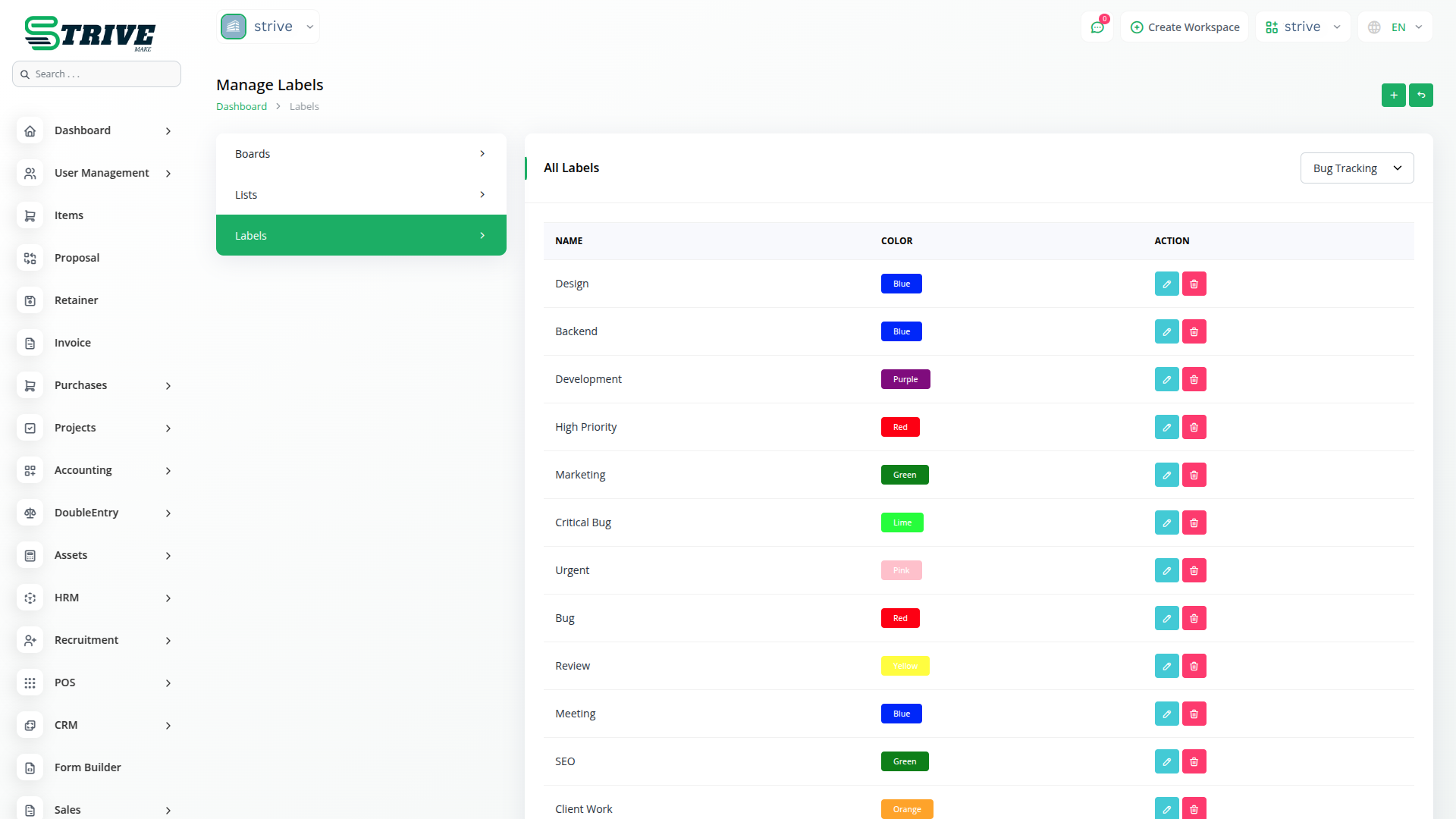Trello
To integrate Trello with StriveMake, start by adding your Trello API credentials. Navigate to the integration settings in StriveMake and locate the Trello configuration section. Here, you will need to enter your Trello API key and authentication token, which can be obtained from your Trello developer account. Once you’ve entered these details, save the settings to establish a connection between Trello and StriveMake, allowing seamless data synchronization.
Trello Integration in StriveMake
Effortlessly manage Trello boards, lists, labels and cards within StriveMake for a unified project management experience.
Managing Boards, Lists, and Labels
Once the integration is set up, you can manage Trello boards, lists, and labels directly within StriveMake. Create new boards to organize your projects, add lists to categorize tasks, and assign labels to prioritize work. Any updates made within StriveMake will be reflected in Trello in real time, ensuring consistency across both platforms. This feature helps teams stay organized and track progress effortlessly.
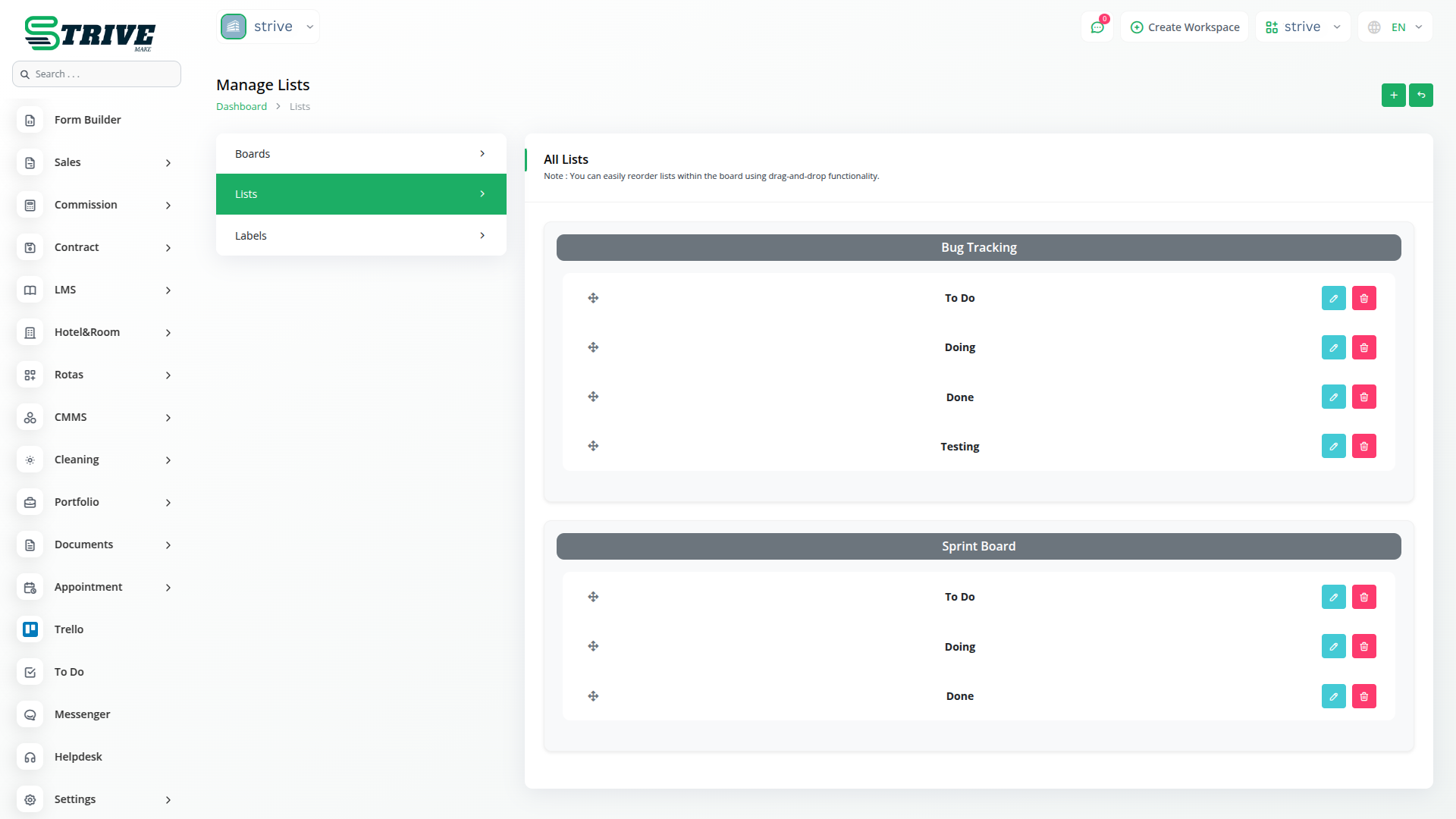
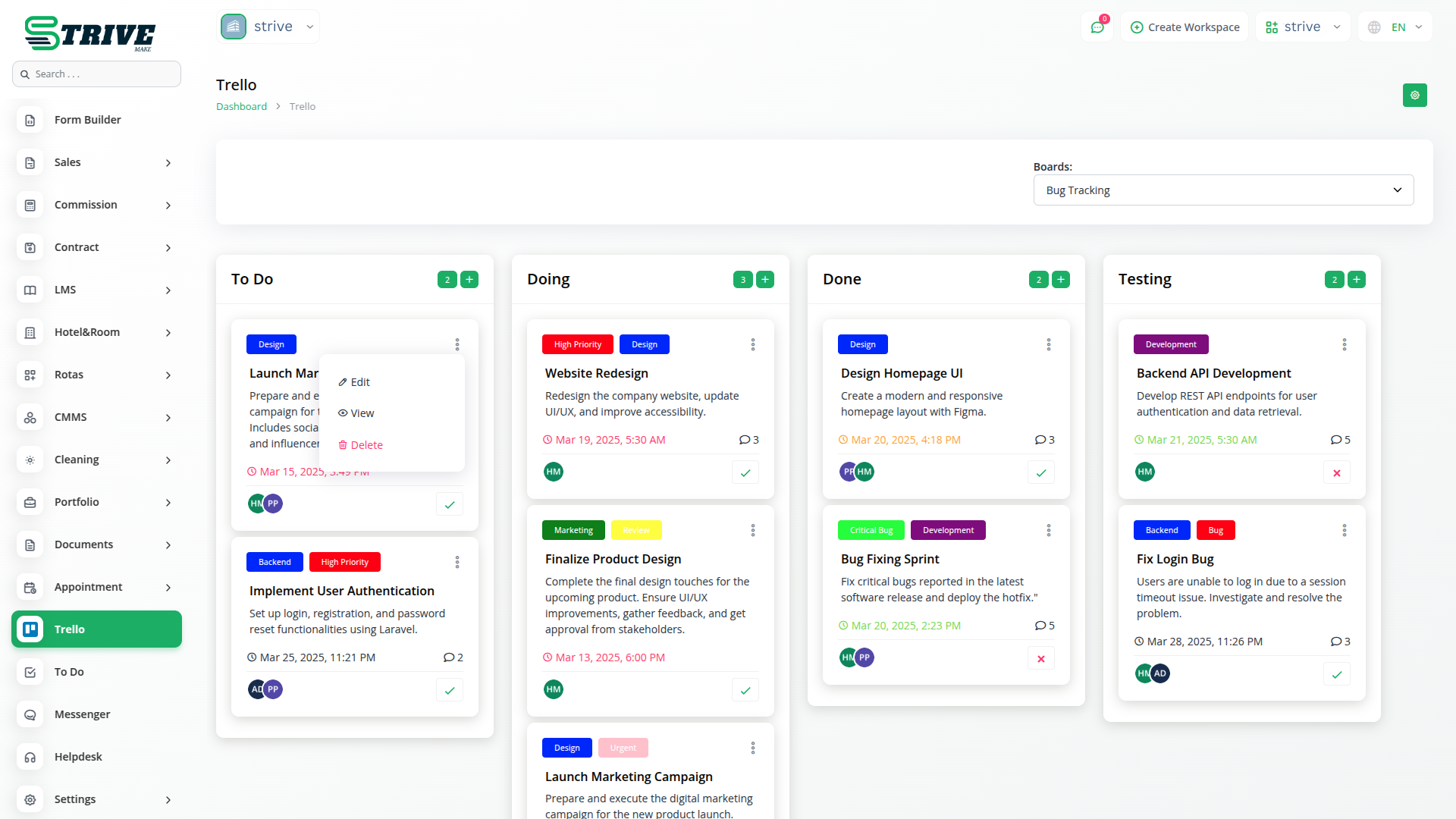
Viewing Cards in Kanban Format
With Trello integration, you can access all your cards in a structured kanban view within StriveMake. This layout offers a clear visual representation of tasks, making it easier to track workflows and manage assignments efficiently. The intuitive board display allows users to monitor project status at a glance, improving task visibility and overall productivity.
Editing, Deleting, and Viewing Cards
StriveMake provides full control over your Trello cards, allowing you to edit, delete, and view them whenever needed. Update task details, modify due dates, or reassign responsibilities directly from StriveMake without switching between platforms. Deleting outdated or completed cards is just as easy, keeping your workspace clutter-free and organized.
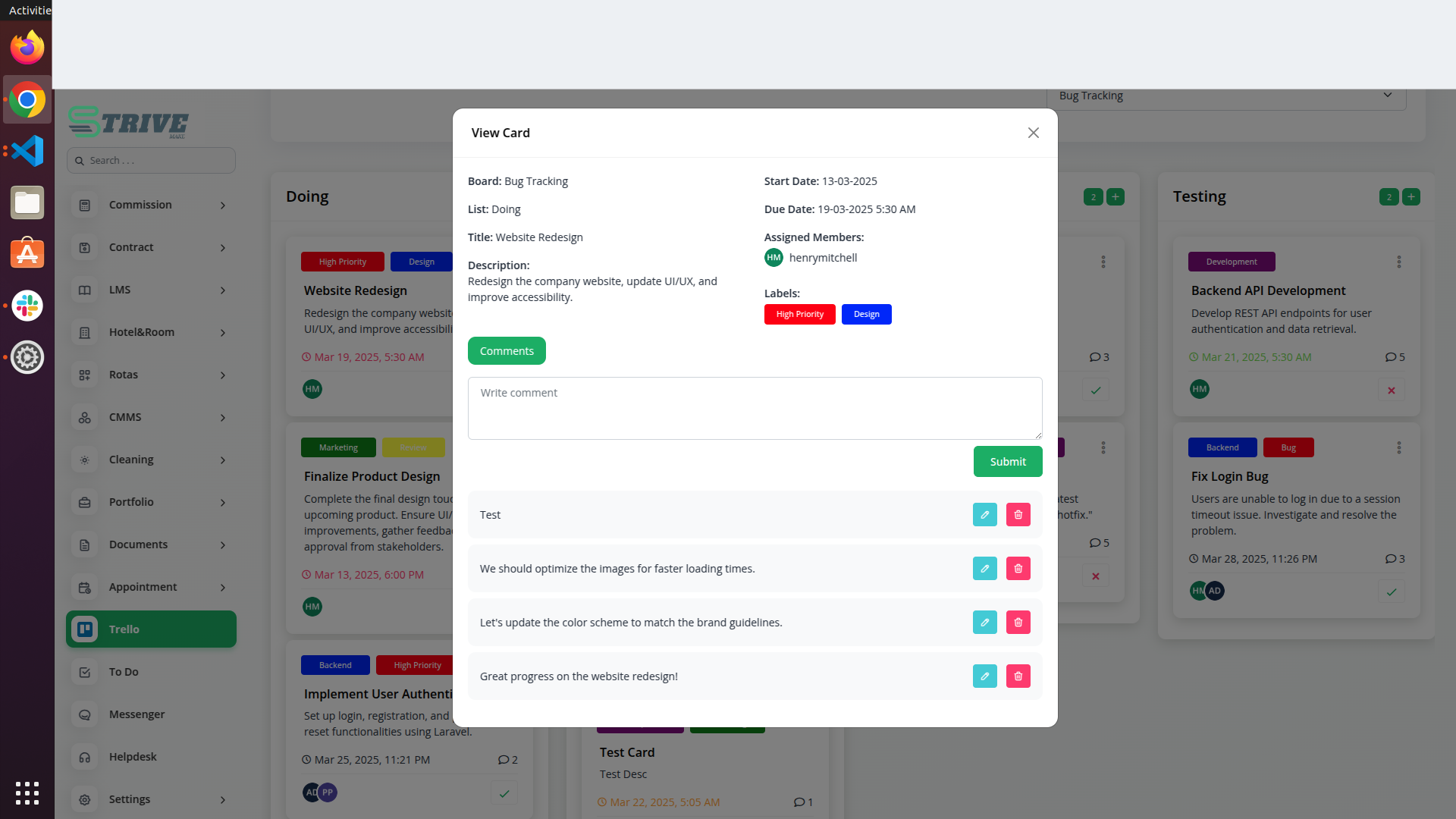
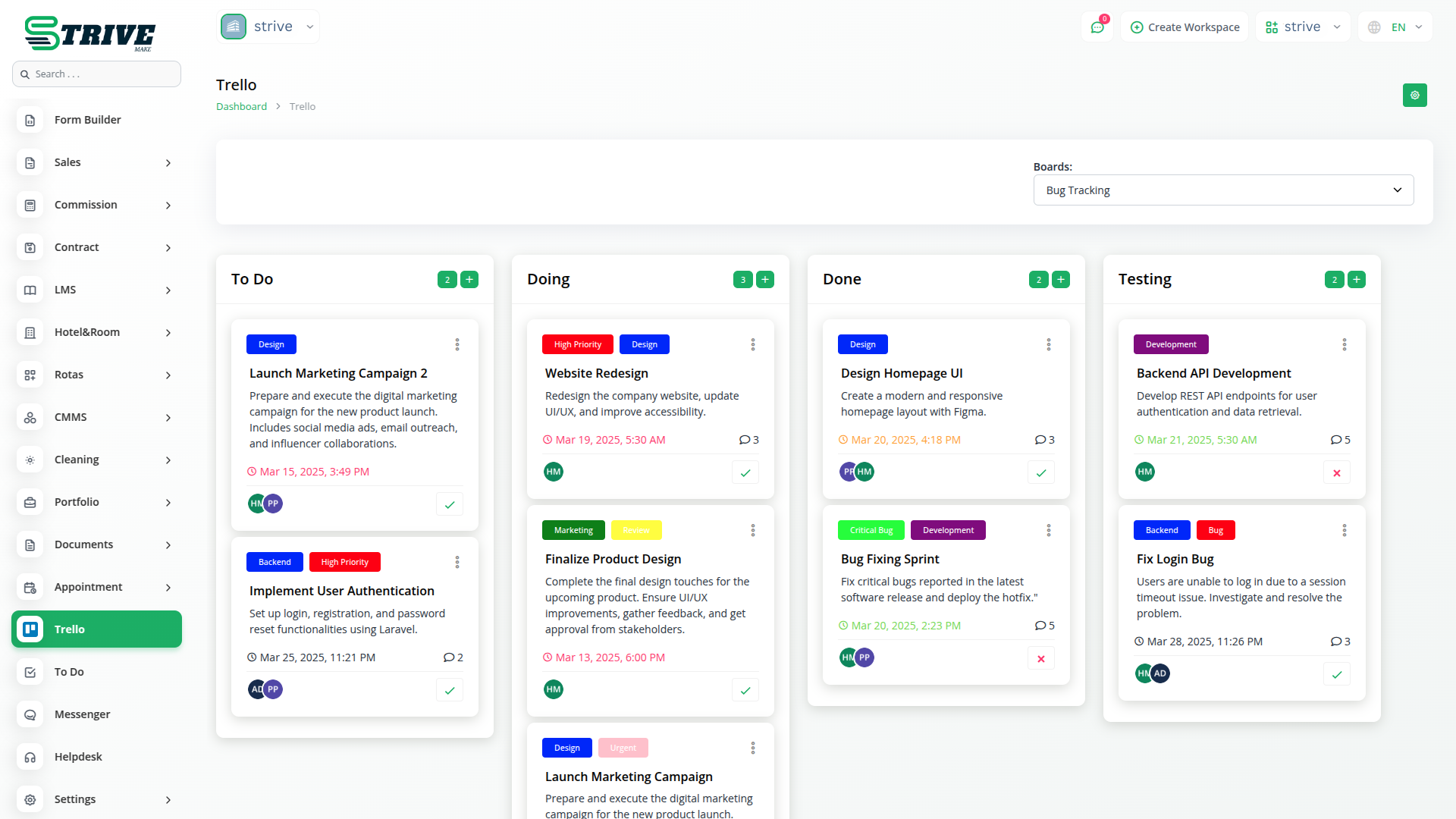
Enhancing Workflow Efficiency
By integrating Trello with StriveMake, you can streamline project management and enhance team coordination. The ability to access and modify Trello data within StriveMake eliminates the need for manual updates, reducing errors and saving time. Whether youre tracking daily tasks or managing large-scale projects, this integration ensures a smooth and structured workflow.
Why choose dedicated modulesfor Your Business?
With StriveMake, you can conveniently manage all your business functions from a single location.
Empower Your Workforce with StriveMake
Access over Premium Add-ons for Accounting, HR, Payments, Leads, Communication, Management, and more, all in one place!
- Pay-as-you-go
- Unlimited installation
- Secure cloud storage
Why choose dedicated modules for Your Business?
With StriveMake, you can conveniently manage all your business functions from a single location.